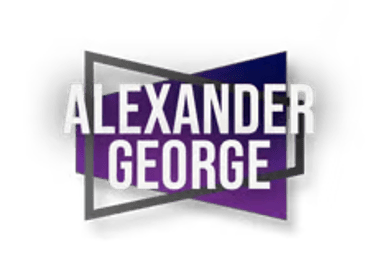Thrive E-Learning Platform Launch
Frasers Group
Frasers Group were launching their new e-learning website named 'Learning Cloud powered by Thrive; a SaaS platform that was easy and accessible to use. To encourage all 33,000 employees to sign up for the new site, an eye catching campaign had to be created to excite and entice. I was tasked with creating brand identity for Learning Cloud itself, which would then allow me to produce digital and print advertisements, plus an animation to spread the word at launch.


Once in the final stages of feedback for the video, I got started with the graphic media. I designed the central image first, the tiles around the laptop represented the content tiles visible on the learning site. I worked in RGB in illustrator for all the designs, but I converted the roller banner to cmyk and modified some of the more vibrant out of gamut colours. A run of 30 roller banners was printed to place around many of Frasers Groups warehouses and office buildings along with A3 posters for the smaller sites.
Poster & Rollerbanner
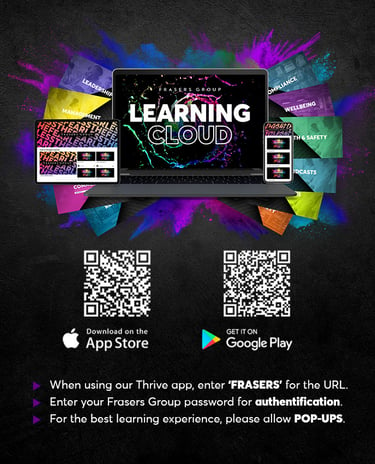

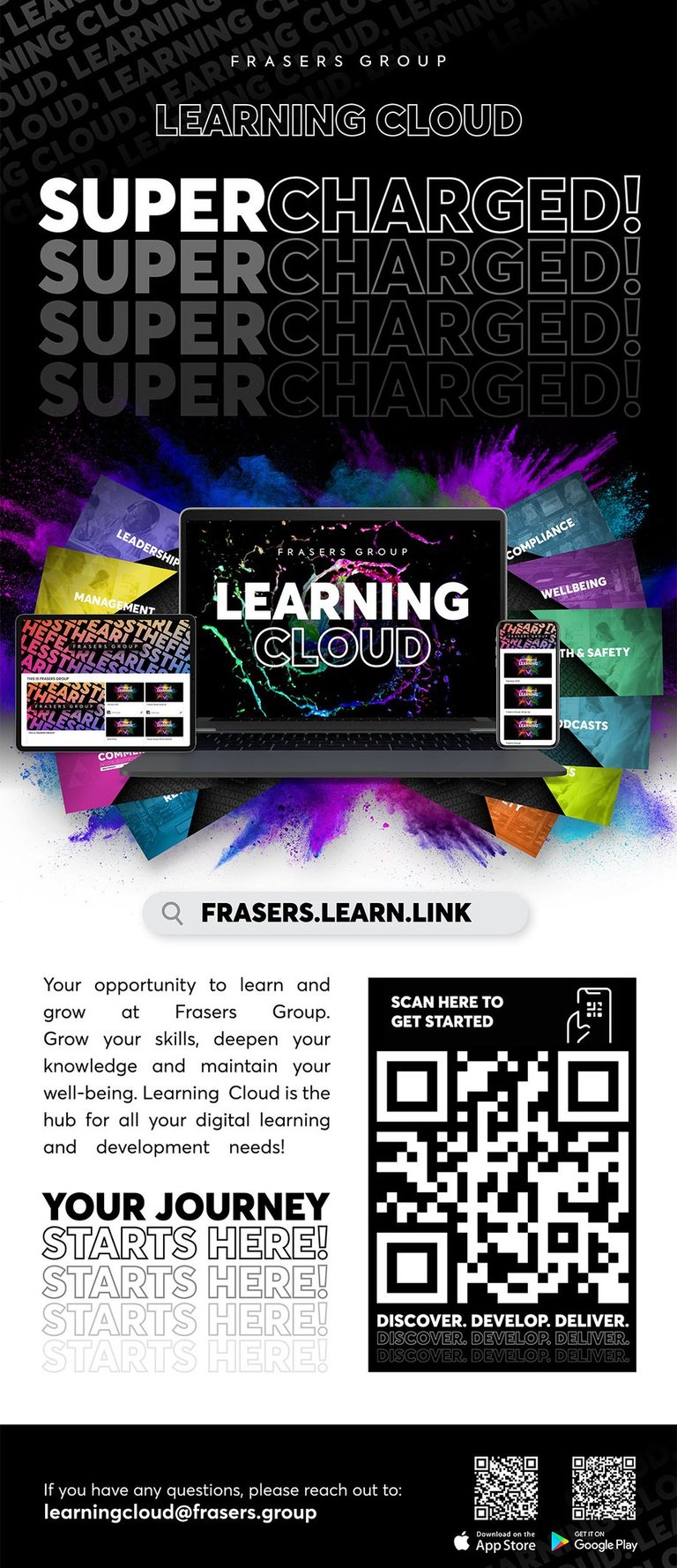
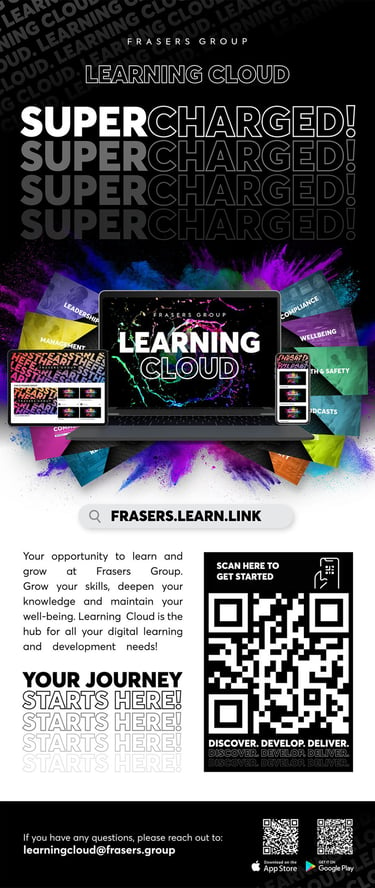
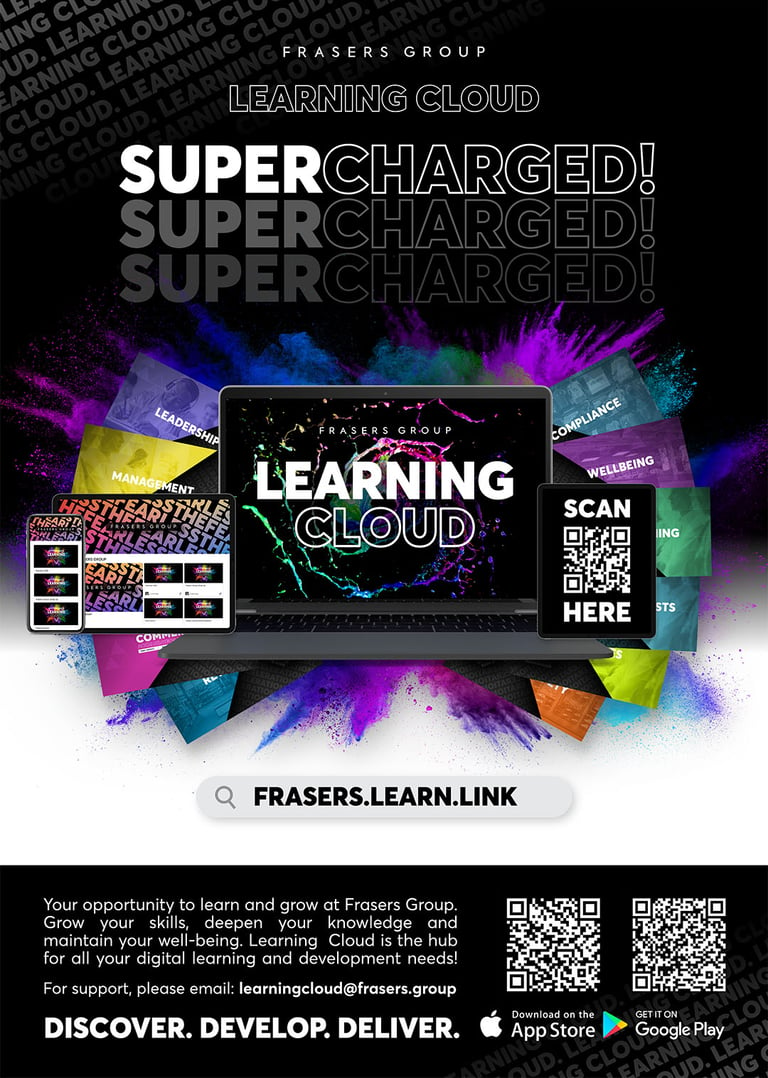
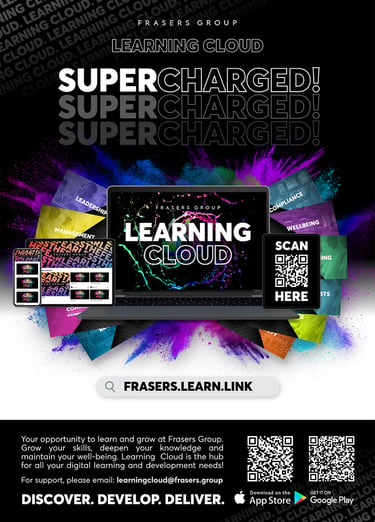
Time was of the essence for this project as I had less than a month to produce this content myself, so began on the animation first as I could cut run time shorter if I was to miss the dealine.
The concept of the video was to transport the audience through the new world of 'Learning Cloud'. The premise of a learning website has certain unenthusiastic connotations with many employees, so I really wanted to make this as absorbing as possible to watch. I knew I had to 'zoom' the minds eye of the viewer around, almost as if on a rollercoaster, through the various facts and points of intrigue of learning cloud.
I began in Cinema 4D mapping out the various mechanics of some of the shots I had in mind. It was clear that I would have to dedicate a great deal of time on some shots so I had to prioritise what was needed and what could be simplified. The first was spent blasting through all the camera movement and corse animation till it could be played through in draft format. Every shot was split in to separate projects to reduce complexity and hardware load. It also helped iron out any transitions that were struggling to work.
Once the basics were down I worked on getting the easings feeling right. I would be rendering using Redshift at end of production so just had to imagine at this stage what the final product would look like. Due to time contraints I could only render each shot out 2 or 3 times, usually over night to save working time.
I avoided as much point to point manual animation as possible and leant heavily on plain effectors and cloners to achieve the animation. By using these I could create complex looking animations in a simple manner. I also had to dive in to expresso for some basic linkings and 'wiggle' animations.
A lot of the text I offloaded to after effects as a time saving measure. I exported the tracking data from many C4D shots via the cineware app so it looked like it was all integrated in to the shot. I was also weary of others wishing to change text resulting in lots of wasted re-render time.
For the astronaut live action shot, I compiled separate earth footage with the astronaut flying towards the camera, and also tracked the app footage to the smartphone. I used Fusion and its corner pin tracker to track the screen on the original footage, applied grain and animated screen reflections to add to it's believability. I also had to manually rotoscope the astronaut as that footage was not against a green/blue screen.








I also wanted to show examples of employees using the site in real life so opted to film some character portraits. I shot these in various locations around Frasers Group HQ as quick cuts to splice in before the 'call to action'.
The whole project came together in Davinci Resolve so I could comp all the separated renders back together. I worked with EXR's from C4D and preserved certain layers for extra composition control.